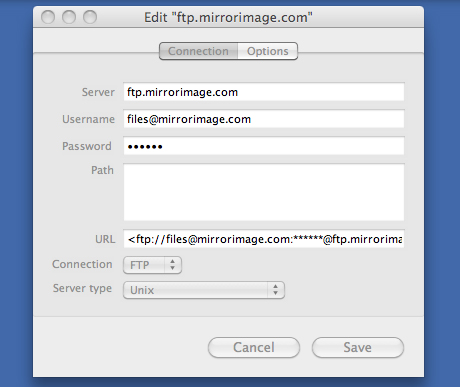|
FILE SUBMISSION GUIDE Please take a few minutes to read through this document for a better understanding of what is required as good, workable artwork. Please do not send GIFs, JPGs, PNGs, or ANY Microsoft files as final artwork. Acceptable formats are: .ai, .eps, .tif, .psd, and .pdf For full-color photographic Images, a match print essential. Everyone's monitor will display colors differently so if you are looking for close color matching, please send us a chrome or previously printed material.
SIZING Please submit all files at the size you wish them to be printed. If you are unsure of what size might be appropriate, our customer service rep will be glad to help you decide. Generally, full front or back prints are between 10 and 12 inches wide by any height up to 14 inches. Left chest prints are generally range from 2 1/2 to 4 inches wide, and sleeve prints are usually 2 to 3 inches wide. Sizing is a matter of taste so these are not to be taken as strict guidelines. We are capable of printing as large as 16 by 21 inches, call regarding any larger sizes. VECTOR DOCUMENTS Adobe Illustrator up to CS6 In general, keep in mind that most screen printing is a spot color medium, as opposed to offset, where the majority of color work is process.
RASTER / PHOTOGRAPHIC IMAGES Adobe Photoshop up to CS6
Please do not send jpgs or gifs that have been downloaded from the web. These files are sized at a low resolution in order to load quickly on a website. They do not provide enough resolution for us to use as actual artwork. Photographic, continuous tone color and grayscale files should be to size, at least 150 ppi, (pixels per inch).
Text files, Spot color or black & white illustrations and line drawings created or scanned into Photoshop
require a very high resolution in order to maintain clean curves and and crisp edges. Please submit these files at no less than 300ppi.
SEND YOUR FILES Layouts and small jpgs for quotes can be sent to art@mirrorimage.com
Files that are more than 5MB tend to bog down our mail server. The better choice for sending large files is by uploading to our ftp site.
Here's how to do it: 2) To access our FTP site, you'll need software such as Fetch. FTP software can be downloaded off the web at places like tucows.com or shareware.com. 3) Set up a new connection with your FTP software and enter this info:
5) Please send an email to art@mirrorimage.com confirming that you have posted your files. |